
Warning: You need to double-check the formatting when using all of these tools. They are NOT perfect!
Double check your formatting using a resource like the Purdue OWL.
EBSCO has a great citation tool you can use to cite your articles. Here's how:

5. Copy the citation and paste into your works cited page. Always be sure to review the citation to be sure it meets style guidelines. The citation tools are known to make formatting mistakes.
Change It Tips:
ZoteroBib is a free service from Zotero to help you quickly and simply create bibliographies. ZoteroBib lets you seamlessly add items from across the web and generate bibliographies in more than 9,000 citation styles. There’s no software to install or account to create, and it works on any device, including tablets and phones.
To add an item to your bibliography, find it online and paste the URL into the ZoteroBib search box. You can also paste or type in an ISBN, DOI, PubMed ID, or arXiv ID, or you can search by title.
ZoteroBib will fetch the bibliographic info for the item and add it to your bibliography. ZoteroBib can import high-quality data from journal articles, books, newspaper and magazine articles, blog posts, webpages, and more.
If it doesn’t find what you’re looking for or the data is incomplete, the manual editor allows you to enter data by hand.
When you’re done, a single click copies a formatted bibliography to the clipboard for pasting into your word processor, or you can generate a bibliography in HTML to add to a webpage. And, if you want to do more with the bibliography, you can easily save your data to Zotero or export it for loading into any other reference manager.
More information is on the Zotero blog.

You can find detailed instructions on how to use ZoteroBib HERE
Google docs is a free tool integrated into the google doc interface.
BibGuru. With BibGuru, you can quickly add all the sources for your paper and make citations in APA, MLA, Harvard, Chicago, and thousands of other citation styles.

This is also an excellent citation machine for movies. You can find any film you need online through the service and get a reference you can use in a paper.
Access: free; subscription plan for extra features (save unlimited bibliographies and check for plagiarism); registration needed to download a citation in Word or switch format
Functionality: search by title, author, ISBN; the tool fills in the authors’ names and title of the book, while the year and location of publication need to be filled in manually
Extra Features: creating parenthetical citations, checking paper for plagiarism and grammar errors
BibMe.org
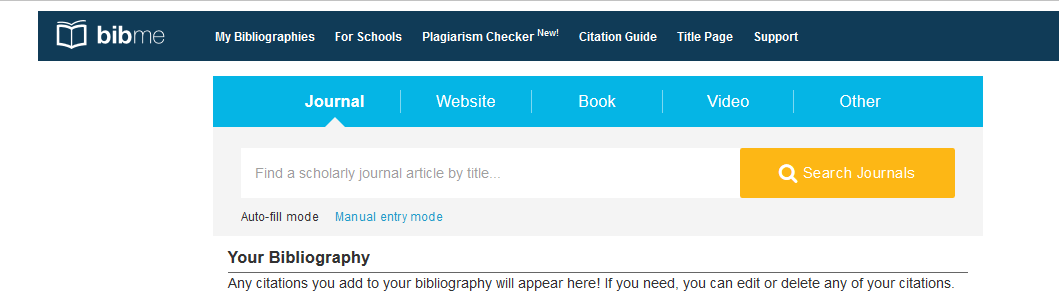
Check your paper for unintentional plagiarism with one click and use grammar suggestions to improve your writing style and get higher grades.
Access: free; subscription plan for extra features
Functionality: search by title, author, ISBN
Extra Features: bibliography and parenthetical citations, grammar and plagiarism check
EasyBib
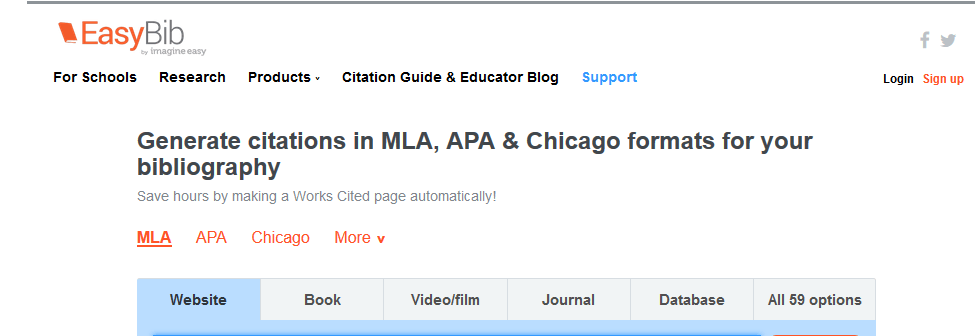
The options of types of resources are unlimited—reference blogs, comics, digital images, federal rules, reports, online databases, patents, and many more.
Access: free citations without registration only in MLA style
Functionality: search by title, author, ISBN
Extra Features: APA, Chicago, and about 100 other citation styles are available for pro accounts only
CiteFast
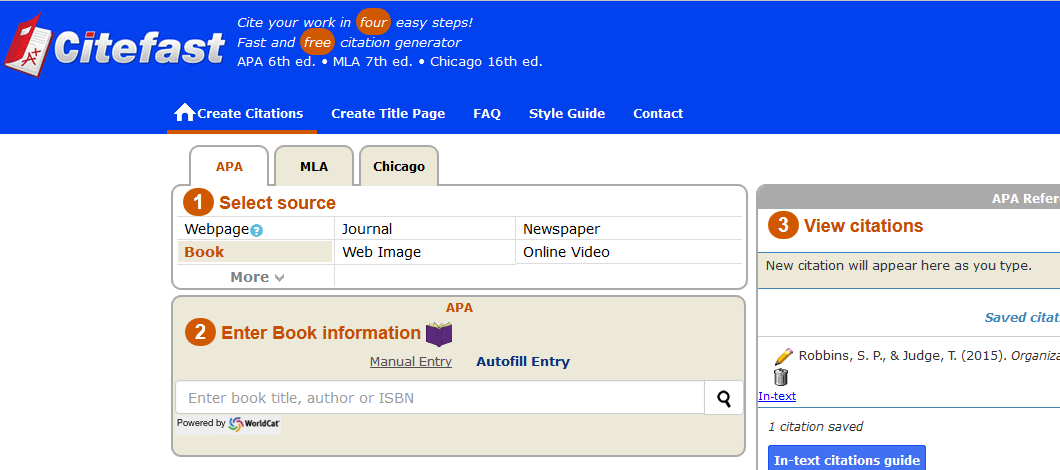
Use a detailed description of your book, journal, newspaper, and other sources. Answer several questions to get the full reference.
Access: free access; registration needed only to see history of your citations
Functionality: search by title, author, ISBN
Extra Features: you can easily copy and paste your citations, export them in Word, and even keep them for 4 days in your account. Even if you have no account, the site will still show you your previous searches when you get back to it.
Cite This for Me
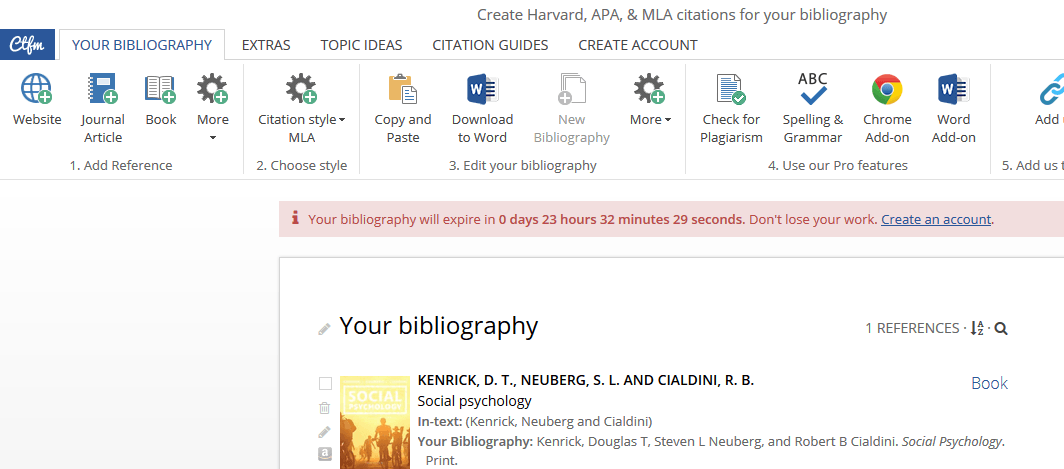
Cite This For Me is an automatic bibliography maker in APA and MLA formats.
Access: basic version is free; premium account ($15 per month) can be used for extra features
Functionality: different resource types; search by title, author, ISBN; export of bibliography or sharing it with a group
Extra Features: pro features include checking for plagiarism, downloading the tool as an add-on, and creating several bibliographies at the same time. RefMe
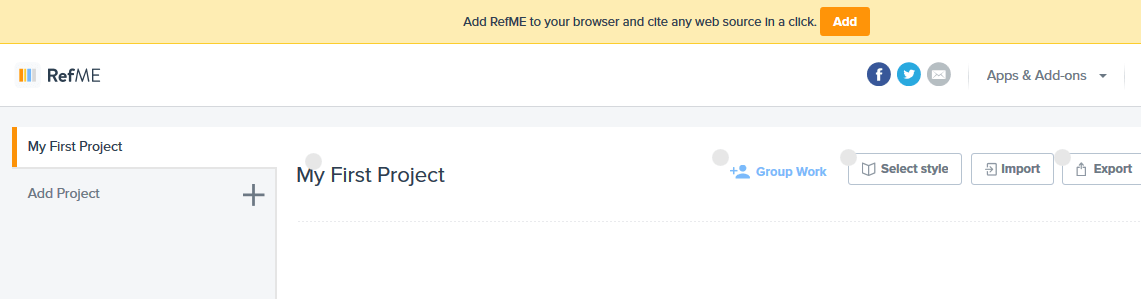
Access: free; sign-up with Facebook is required
Functionality: search by author, title, ISBN, URL
Extra Features: plagiarism and grammar check
KnightCite
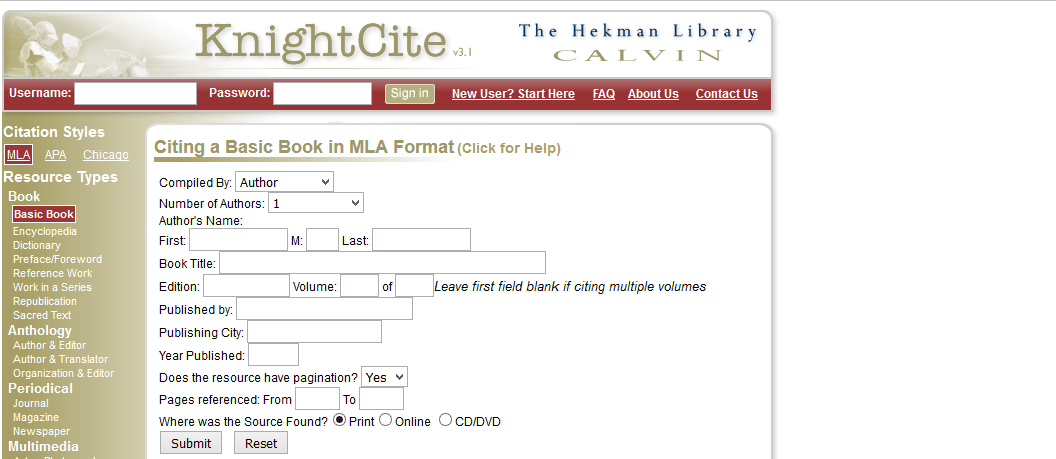
Access: free
Functionality: manual entry of data; a variety of resource types
Extra Features: save and edit previously saved citations
WorksCited4U
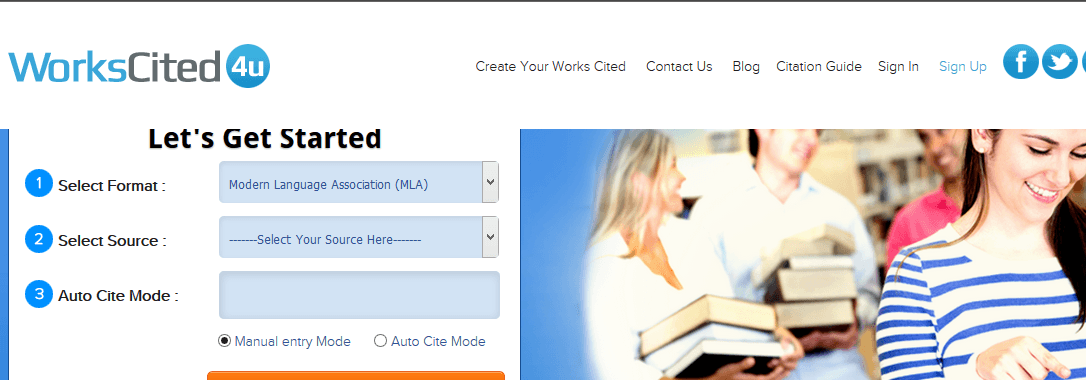
Access: free
Functionality: manual entry of data only
Extra Features: n/a
Access: free; registration for saving a bibliography for 30 days
Functionality: manual entry
Extra Features: in-text citations and bibliography entries
CitationBuilder
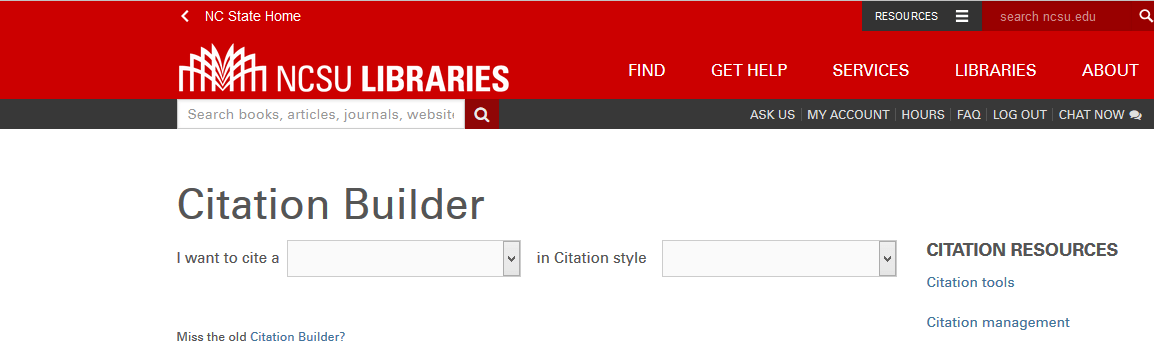
Access: free
Functionality: manual entry
Extra Features: entries can be easily copied and pasted from the pop-up window
ResearchoMatic

Access: free; registration necessary
Functionality: manual entry of details
Extra Features: sharing your findings with others
AcademicHelp.net
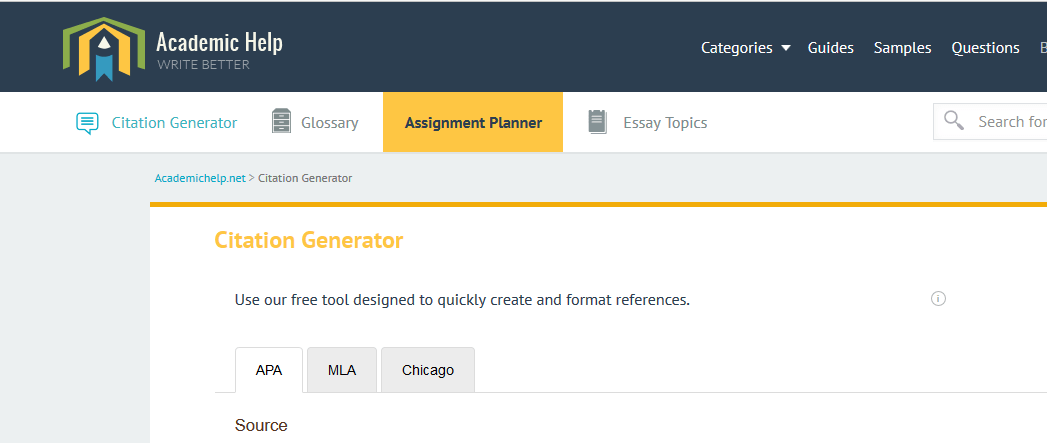
Access: free
Functionality: manual entry
Extra Features: copy and paste the received citation
CitationProducer
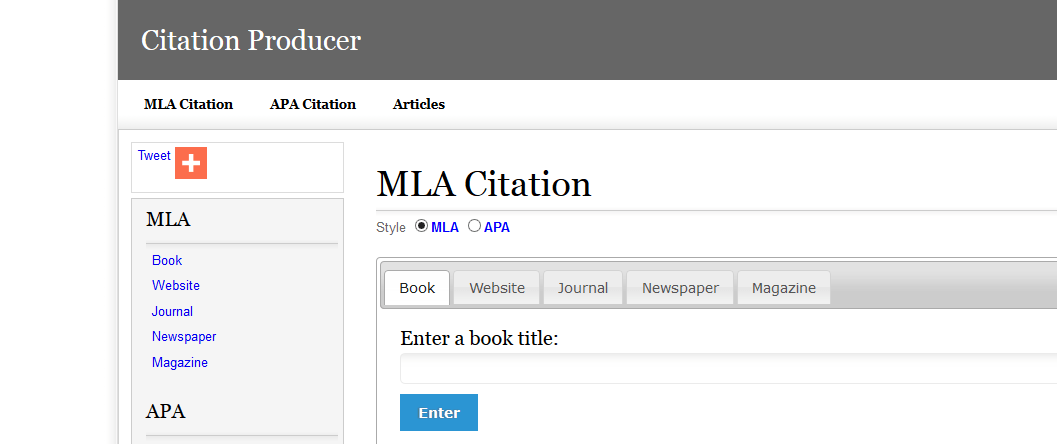
Access: free
Functionality: manual entry of data
Extra Features: search by ISBN
Ultrasound of the Week
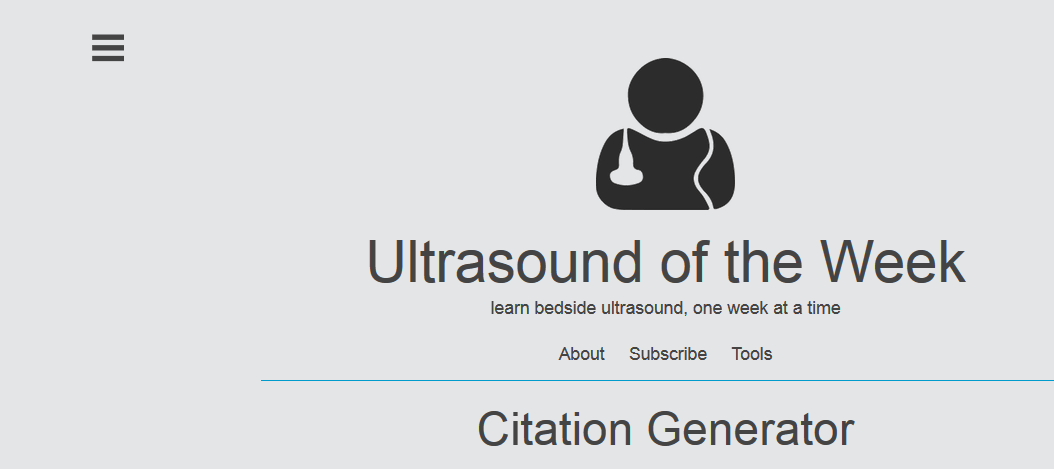
Access: free
Functionality: search by DOI, PMID, URL
Extra Features: copy as HTML or text